





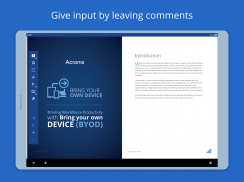

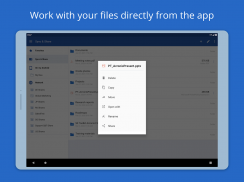





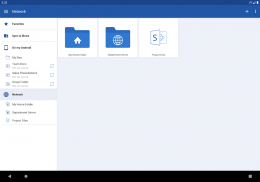



Acronis Files

Acronis Files ၏ ရွင္းလင္းခ်က္
With Acronis Files, your team is better connected, more productive and more secure when using their Android mobile devices as an extension of your organization – whether they are sharing files with colleagues, customers, partners, or vendors.
NOTE: This mobile app is for use with the business-class Acronis Files Cloud or Acronis Files Advanced solutions. Contact your company's IT organization or service provider for help setting up the app.
With Acronis Files you can:
• Securely browse files located on enterprise file servers, such as SharePoint servers, NAS, CMIS, and Acronis servers
• Effortlessly access files on Distributed File System (DFS) shares
• Easily edit and create Office documents within the app (e.g..doc, .docx, .xls, .xlsx. ppt, .pptx)
• Quickly search for files by file name or content
• Privately share folders or documents to collaborate or give recipients “view-only” access
• Clearly annotate PDF files within the app for review and approval
• Automatically sync folders and files 1-way or 2-ways between server and device
• Completely protect your files with built-in encryption and access controls
• Selectively remote-wipe all app configuration and in-app files on lost or stolen devices
Learn more about Acronis Files Advanced
Learn more about Acronis Files Cloud
သင်၏အဖွဲ့အစည်းတစ်ခုက extension အဖြစ်၎င်းတို့၏အန်းဒရွိုက်မိုဘိုင်းထုတ်ကုန်များကိုအသုံးပြုတဲ့အခါ Acronis ဖိုင်များနှင့်အတူ, သင့်အဖွဲ့သည်ပိုမိုအကျိုးဖြစ်ထွန်းပြီးပိုလုံခြုံပိုကောင်းချိတ်ဆက်ဖြစ်ပါသည် - သူတို့လုပ်ဖော်ကိုင်ဘက်များ, ဖောက်သည်များ, လုပ်ဖော်ကိုင်ဖက်များ, ဒါမှမဟုတ်ရောင်းချသူနှင့်အတူဖိုင်တွေမျှဝေနေကြခြင်းရှိမရှိ။
မှတ်ချက်: ဒီမိုဘိုင်း app စီးပွားရေးလုပ်ငန်း-class ကို Acronis ဖိုင်များတိမ်တိုက်သို့မဟုတ် Acronis ဖိုင်များအဆင့်မြင့်ဖြေရှင်းချက်နဲ့တွဲသုံးဘို့ဖြစ်၏။ app ကိုဖွင့် setting အကူအညီနဲ့ဘို့သင့်ကုမ္ပဏီ၏အိုင်တီအဖှဲ့အစညျးသို့မဟုတျ service provider ကဆက်သွယ်ပါ။
သင်သည်တတ်နိုင် Acronis ဖိုင်များနှင့်အတူ:
•လုံလုံခြုံခြုံ, ထိုကဲ့သို့သော SharePoint server များအဖြစ်, NAS, CMIS နှင့် Acronis ဆာဗာများကိုစီးပွားရေးလုပ်ငန်းဖိုင်ကို server များပေါ်တွင်တည်ရှိသည်ဖိုင်တွေ browse
Distributed File System အပေါ်•မစိုက် access ကိုဖိုင်တွေ (DFS) အစုရှယ်ယာ
•အလွယ်တကူတည်းဖြတ်ဖန်တီး app ကိုအတွင်းရုံးစာရွက်စာတမ်းများ (e.g..doc, .docx, .xls, .xlsx ။ ppt, .pptx)
•လျှင်မြန်စွာဖိုင်အမည်သို့မဟုတ်အကြောင်းအရာအားဖြင့်ဖိုင်များကိုရှာဖွေ
"အမြင်-သာ" access ကိုလက်ခံသူများပူးပေါင်းသို့မဟုတ်ပေးရ•ပုဂ္ဂလိကရှယ်ယာဖိုလ်ဒါသို့မဟုတ်စာရွက်စာတမ်းများ
•ရှငျးနပြန်လည်သုံးသပ်နှင့်ခွင့်ပြုချက်များအတွက် app ကိုအတွင်း PDF files တွေကိုမှတ်စာရေးသွင်း
•အလိုအလျောက်ဖိုင်တွဲတွေနဲ့ဖိုင်တွေ 1-လမ်းသို့မဟုတ်ဆာဗာနှင့် device ကိုအကြား 2-နည်းလမ်းတွေတစ်ပြိုင်တည်းချိန်ကိုက်
•လုံးဝ built-in encryption ကိုနှင့် Access ထိန်းချုပ်မှုနှင့်သင်၏ဖိုင်များကာကွယ်နည်း
ပျောက်ဆုံးခြင်းသို့မဟုတ်ခိုးယူကိရိယာများပေါ်တွင်• selection ဝေးလံခေါင်သီ-သုတ်အားလုံး app ကို Configuration နဲ့ In-app ကိုဖိုင်တွေ
Acronis ဖိုင်များအဆင့်မြင့် အကြောင်းပိုမိုလေ့လာပါ
Acronis ဖိုင်များတိမ်တိုက် အကြောင်းပိုမိုလေ့လာပါ

























